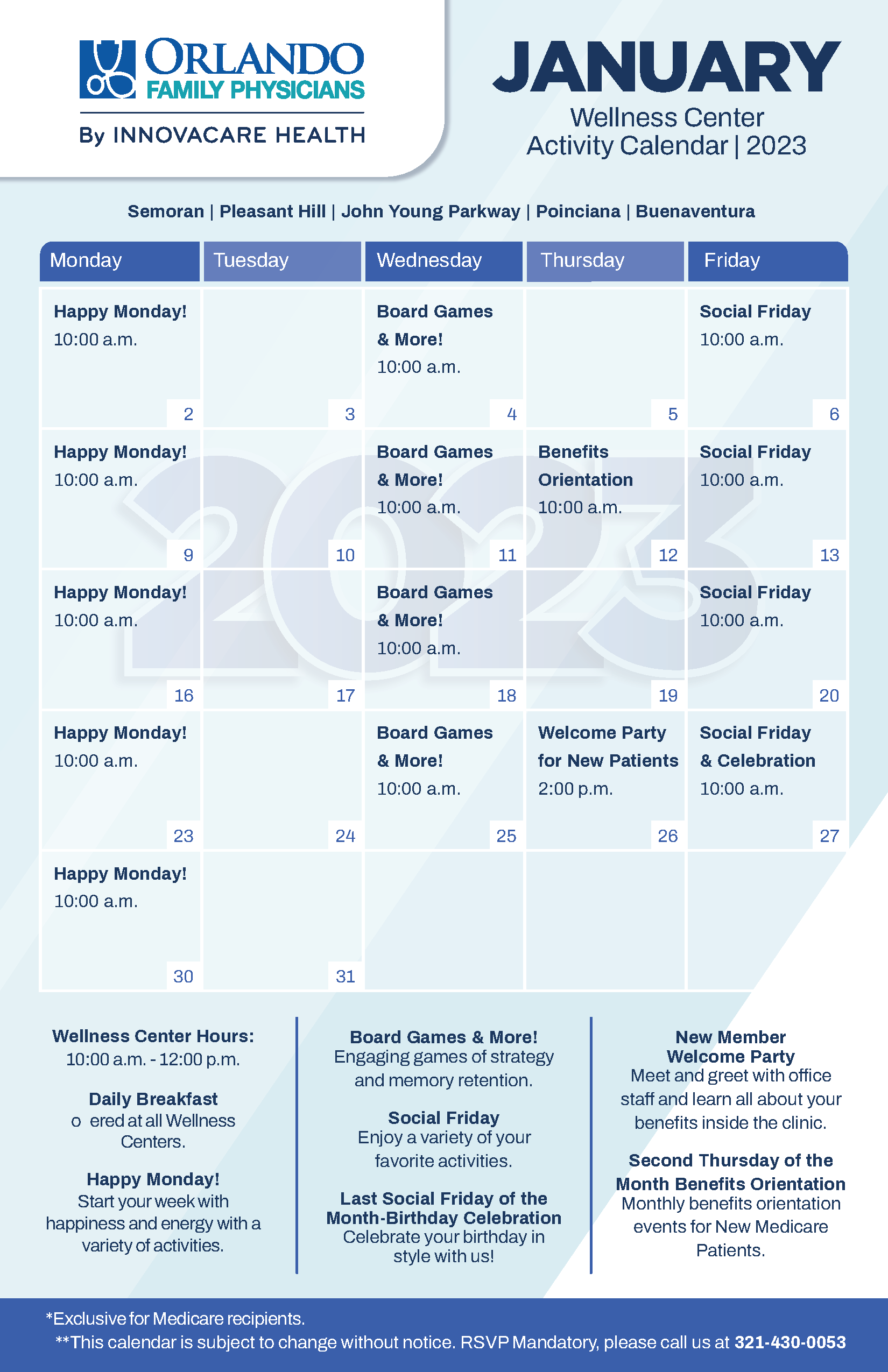Logging on
is easy.
Step 01
At your next appointment, talk to a staff member to set up your Patient Portal account.
Step 02
Once your account has been created, you will receive an activation email and login credentials.
Step 03
Using your credentials, login at OrlandoFamilyPhysicians.com by selecting Patient Services and then Patient Portal.
Step 04
Or download the healow app, enter code EDDCBA for Orlando Family Physicians, and login with your credentials.
Need help setting up your account? Call us at (407) 477-5555.
Managing your healthcare
has never been simpler.
Orlando Family Physicians offers patients easy and private access to medical information online. You can view your personal health record through the healow app or on our website. Our Patient Portal facilitates better communication with your physician by providing convenient 24/7 access from the comfort and privacy of your own home or office.
Appointments
Request and manage visits
-> confirm appointments
Lab Results
Get notified as soon as new results are available
Medication
Request prescription refills
Medical Records
Easy, secure access at any time
Education
Information to help you
maintain a health lifestyle
Messages & Reminders
Secure, confidential communication with staff. Appointment confirmations & more.
Contactless Check-in
Check in for appointments
right from your smart phone.
Billing
Pay current and view past bills
Referrals
Request referrals for specialists